GOAD V2 Lab - Part 1 - Pfsense install
Introduction
This guide is based on the guide shared by mayfly. However, I will not follow the instructions related to the cloud part. I made some modifications accordingly
Pfsense Web Gui Access from WAN
Don’t hesitate to send me your comments.
Step 1: open a shell
Step 2: deactivate packet filter functionality
To deactivate pf in pfSense, run this command
1
pfctl -d
Step 3: Add NAT firewall rule
Navigate to : Firewall > NAT > Port Forward
The masked NAT IP corresponds to the firewall’s LAN interface IP Address
if you choose Filter rule association: Add associated filter rule, an associated WAN rule is created in Firewall > rule > WAN
I am not republishing all the steps because they are already well described by mayfly in his blog. I am just describing the parts which are either different from its configuration, or which I had to modify to adapt to my lab.
Crédits:
https://mayfly277.github.io/posts/GOAD-on-proxmox-part1-install/



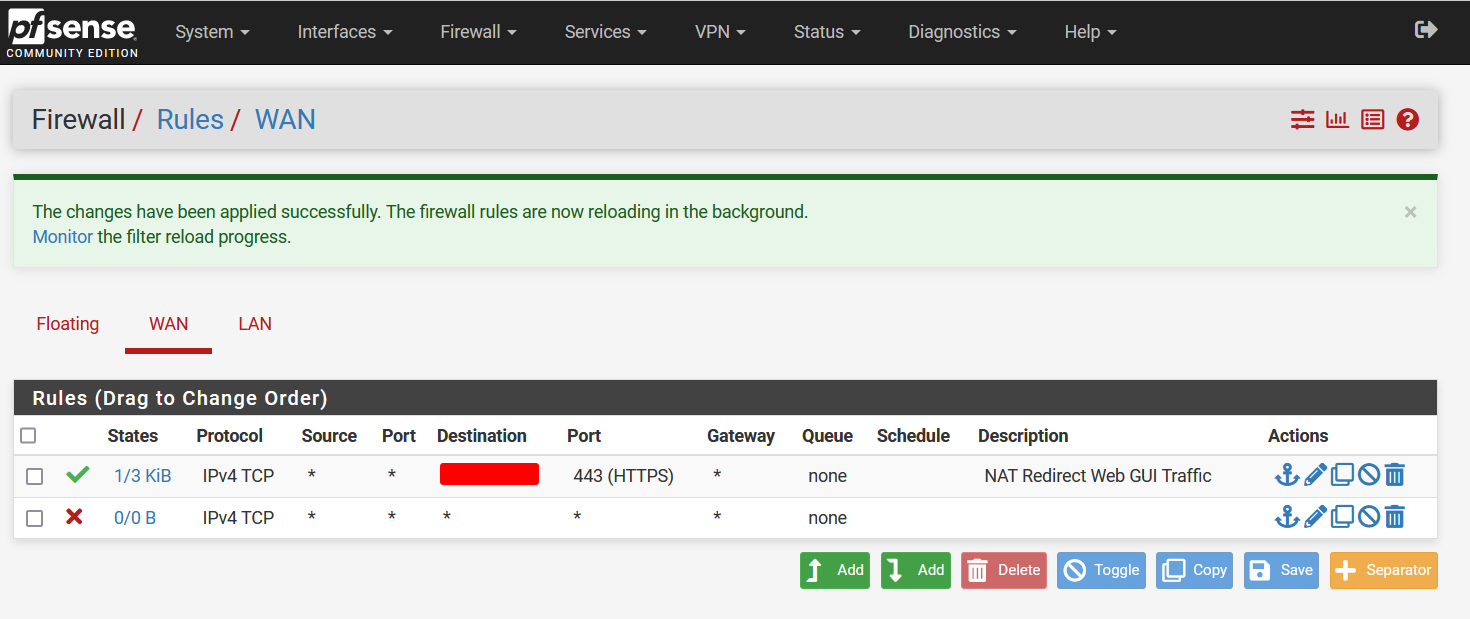
Comments powered by Disqus.